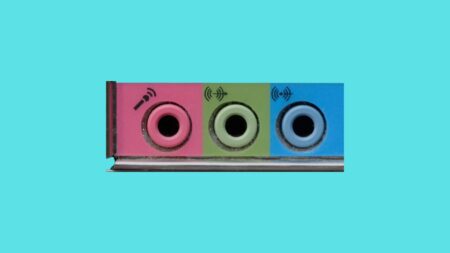The motherboard is the central circuit board of a computer, connecting critical components like the CPU, RAM, storage, and expansion cards. It acts as the backbone of your PC, ensuring that all parts communicate and function seamlessly.
While a motherboard doesn’t directly boost performance, it plays a key role in stability and compatibility. High-quality motherboards support faster memory speeds, provide better power delivery to the processor, and include modern features that enhance overall system performance.
To choose the right motherboard, you’ll need to ensure it’s compatible with your CPU, RAM, case, and other components. A good motherboard should allow for upgrades, meet your performance needs, and fit your specific use case.
Before making a decision, consider these key factors:
- Form Factor
- Pricing
- Chipset
- Socket
- Memory Support
- Power Delivery
- Expansion Slots
- I/O Connectivity
- Onboard Features
1. Form Factor
The form factor of a motherboard refers to its physical layout, size, mounting hole locations, and component arrangement. It determines compatibility with your case, as well as the potential for future upgrades.
The most popular motherboard form factors include E-ATX (the largest), ATX, Micro-ATX, and Mini-ITX (the smallest). There are also niche form factors like Pico-ITX and Nano-ITX, typically used in servers and compact devices.
The motherboard form factor influences its features, expansion options, and cooling capabilities. Choosing the right form factor is essential for ensuring compatibility with your case and other components, while also allowing room for future upgrades.
ATX
The ATX form factor measures 305 x 244 mm and features ten mounting holes (four optional). Its broad compatibility with components makes it one of the most popular choices for mainstream and enthusiast builds.
Most ATX motherboards include four RAM slots, supporting up to 128GB of memory. They typically offer up to seven PCIe slots, with 16 lanes dedicated to the primary graphics card slot, plus additional slots for expansion cards like sound cards, storage controllers, or networking adapters.
ATX motherboards are compatible with a variety of cases, including ATX, mid-tower, and full-tower cases. Some Small Form Factor (SFF) or compact cases also accommodate ATX motherboards, depending on their design.
These motherboards are ideal for future upgrades, providing ample space for RAM, PCIe cards, and storage drives. Exact configurations may vary depending on the specific model.
When compared to E-ATX, ATX boards are slightly smaller but still offer sufficient slots and features for most users. E-ATX is typically preferred for multi-GPU setups and more advanced configurations. On the other hand, Micro-ATX is a more compact alternative, sacrificing some expansion options while fitting seamlessly into smaller cases.
Micro-ATX
The Micro-ATX (mATX) form factor measures 244 x 244 mm and features four mounting holes. It is compatible with cases designed for Micro-ATX or larger motherboards, making it a popular choice for users looking for a balance between size, functionality, and affordability.
Micro-ATX motherboards typically include two to four RAM slots, with a few models offering up to six. Most boards feature two to four PCIe slots, including one x16 slot for a graphics card and additional slots for expansion cards like sound, storage, or networking adapters. Depending on the chipset, Micro-ATX boards can support up to 24 PCIe lanes.
These motherboards fit easily into Mid Tower, Full Tower, and most compact cases, providing flexibility when choosing a case for your build.
Micro-ATX boards are great for future expansion, offering room for additional memory, graphics cards, and storage. However, some entry-level models come with only two RAM slots, which could limit memory upgrades down the line.
Compared to ATX, Micro-ATX boards are more compact and feature fewer slots and ports. However, they offer greater versatility than Mini-ITX boards by providing additional expansion slots and functionality while maintaining a smaller form factor.
Mini-ITX
The Mini-ITX form factor is a compact motherboard design, measuring 170 x 170 mm with four mounting holes similar to the Micro-ATX standard. While manufacturers typically release fewer Mini-ITX models per chipset, there are still plenty of solid options available to suit various builds.
Mini-ITX motherboards almost always feature two RAM slots, supporting dual-channel memory configurations. They typically include a single PCIe x16 slot for a graphics card, providing up to 16 PCIe lanes, depending on the chipset.
These boards are highly versatile and compatible with a variety of cases, fitting seamlessly into Mid Tower, Full Tower, and compact cases. Their small size makes them a popular choice for Small Form Factor (SFF) builds where space is limited.
However, the limited expansion options of Mini-ITX motherboards can restrict upgrades. Most boards allow for RAM upgrades, additional storage, or replacing the graphics card, but they lack the multiple PCIe and RAM slots found on larger form factors.
Compared to ATX, Mini-ITX boards are significantly smaller and have fewer features and expansion slots. The compact layout can also result in heat buildup, so ensuring good airflow and investing in efficient cooling solutions becomes essential, especially in performance-oriented builds.
2. Chipset
The chipset is one of the most critical factors to consider when selecting a motherboard. Simply put, using the wrong chipset means your processor won’t be compatible. Each generation of processors supports a range of chipsets, which differ in terms of performance, I/O capabilities, PCIe lanes, and features.
For the latest AMD Ryzen 9000-series processors, the compatible chipsets include:
- X870/E: Premium chipsets with top-tier performance and features.
- X670/E: High-end chipsets offering robust performance and advanced connectivity.
- B650/E: Mid-range chipsets ideal for most mainstream and performance-oriented users.
- A620: Entry-level chipsets with basic functionality for budget builds.
On the Intel side, the 14th-generation Core i-series processors support a broader range of chipsets:
- Z790, Z690: Premium chipsets with full support for overclocking and advanced features.
- H770, H670: Mid-range chipsets with solid I/O and limited overclocking capabilities.
- B760, B660: Budget-friendly options suitable for mainstream users.
- H610: Entry-level chipset designed for basic builds with minimal features.
Choosing the right chipset ensures optimal compatibility and access to the features you need, whether it’s for overclocking, additional PCIe lanes, or high-speed storage support. Always verify the chipset’s features and limitations based on your processor and use case.
3. Socket
The socket is a critical motherboard specification that determines whether a processor is physically compatible with your chosen board. Before finalizing the chipset, you must ensure the motherboard socket matches your processor.
For mainstream AMD systems, there are two major sockets:
- AM4: Used for Ryzen processors up to the 6000 series.
- AM5: Introduced with the Ryzen 7000 series and now used for the 9000 series processors.
While AMD also offers Threadripper sockets, they cater to workstation-grade systems and are not commonly used by average consumers.
For Intel systems, the current mainstream socket is:
- LGA-1700: Compatible with 12th, 13th, and 14th-generation Core i-series processors.
Older Intel processors used: - LGA-1200: For 10th and 11th-generation processors.
- LGA-1151: For even earlier generations.
Choosing the correct socket ensures seamless compatibility between the CPU and motherboard. Be sure to verify the socket type for your processor before making a purchase.
4. Memory Support
The motherboard plays a significant role in determining the system’s memory support. High-quality motherboards not only support faster memory clock rates but also enable features like power delivery and RAM overclocking, which can improve overall system performance.
When it comes to memory compatibility, some Intel motherboards offer variants supporting both DDR4 and DDR5 memory. This flexibility allows users to choose a board based on their existing or planned memory setup. Intel’s 12th, 13th, and 14th-generation processors are compatible with both memory types, depending on the motherboard.
On the other hand, AMD systems have stricter memory compatibility:
- Ryzen 7000-series and newer processors require DDR5 memory.
- Ryzen 5000-series and older processors only support DDR4 memory.
Selecting a motherboard that aligns with your memory choice ensures compatibility and enables features like faster speeds and potential overclocking for improved performance.
5. Power Delivery
Power delivery is a critical component of a motherboard, as it directly influences the stability and overclocking potential of your system. The Voltage Regulator Module (VRM) manages power distribution to the processor and memory, ensuring a consistent and efficient supply. A higher-quality VRM allows for better overclocking and improved system stability.
Typically, Intel Z-series motherboards and AMD X-series motherboards offer superior VRMs compared to their H-series or B-series counterparts, although there are exceptions depending on the model.
- Mid-range motherboards generally feature a 10-phase VRM, which is sufficient for casual or moderate overclocking.
- Premium motherboards often provide 18+ phases, offering greater stability and headroom for demanding workloads and advanced overclocking.
When selecting a motherboard, ensure its power delivery system matches your performance needs, especially if overclocking is part of your build plan.
6. Expansion Slots
For users who plan to use multiple PCI-Express devices, it’s wise to choose a motherboard with at least three PCIe slots. E-ATX or ATX motherboards are typically the best options, as smaller form factors like Micro-ATX or Mini-ITX usually offer only one or two slots. These PCIe slots can be used for a range of devices, such as graphics cards, NVMe drives, sound cards, and more.
It’s also important to consider the version of the PCIe slots. PCIe 5.0 slots, found in modern motherboards, offer speeds roughly twice as fast as PCIe 4.0. This speed boost is especially beneficial for high-end components like the GeForce RTX 4090 or AMD Radeon RX 7900 XT graphics cards, which demand faster data transfer rates.
Additionally, keep in mind that large graphics cards can block multiple PCIe slots due to their size. If you plan to install multiple PCIe devices, make sure the motherboard offers sufficient space and slots to accommodate them.
7. I/O Connectivity
The Input/Output (I/O) capabilities of a system are determined by the motherboard, as most of the ports and slots are integrated into it.
When selecting a motherboard based on I/O connectivity, key factors to consider include USB port types, the presence of USB Type-C, dedicated buttons for BIOS functions, and networking ports like RJ45. If you have a sound system with S/PDIF connectivity, check if the motherboard includes this feature, as it’s not available on all models.
For those looking for more flexibility, high-end motherboards offer additional connectors and slots. These can include extra SATA ports, M.2 slots, fan connectors, and RGB headers for customization. Additionally, premium motherboards typically provide superior quality components, such as M.2 heatsinks and better-powered fan or pump connectors, ensuring better cooling and system stability.
8. Onboard Features
With numerous motherboard manufacturers on the market, each brand strives to offer something unique. To make the right choice, it’s worth checking out the exclusive features listed on the manufacturer’s website, as these can be a deciding factor for many users.
For instance, some motherboards come equipped with customized audio chipsets that enhance sound quality, providing a better audio experience. Similarly, improvements in networking chipsets and I/O features are also common, offering faster connectivity and better overall performance.
9. Aesthetics
For some users, the visual appeal of a motherboard can be just as important as its performance. A motherboard’s color theme plays a key role in matching the overall look of your build, especially with the case and graphics card. While most standard motherboards come in black with RGB lighting, those with white cases may prefer white-themed motherboards.
Popular choices among enthusiasts include the Gigabyte Aorus Ice series and Colorful CVN Frozen series, both known for their clean white designs. NZXT also offers striking white covers for their black-PCB motherboards, creating an attractive contrast. Meanwhile, brands like ASRock, ASUS, and MSI offer motherboards with partial white elements for users looking for a more subtle, mixed look.
10. Pricing
When selecting a motherboard, it’s important to match its price and features with the processor you’ve chosen. Don’t opt for a premium motherboard if you’re pairing it with a low-end processor. For users focused on raw performance, high-end motherboards are best suited for mid-to-high-tier processors, ideally with at least an octa-core configuration.
If you’re drawn to advanced I/O features or aesthetics, a premium motherboard can still be a worthwhile investment, even with a lower-end processor. Generally, expect the motherboard to cost around half the price of the processor, depending on the features and brand.
Which Motherboard Brand is Best?
The best motherboard brand depends on your specific needs and budget:
- ASUS: Ideal for premium builds, ASUS motherboards come with advanced features, excellent build quality, and top-tier performance, making them perfect for enthusiasts and high-end users.
- MSI: Known for offering great value for money, MSI provides solid performance and a good range of features at competitive prices, making it a great choice for gamers and PC builders looking for balance.
- Gigabyte: Renowned for durability and reliability, Gigabyte is an excellent option for mid-range builds, offering motherboards that last and perform well across various tasks.
- ASRock: Offering budget-friendly options without compromising performance, ASRock is perfect for those looking for great performance at a lower price point. They deliver solid performance, especially in the entry and mid-level markets.