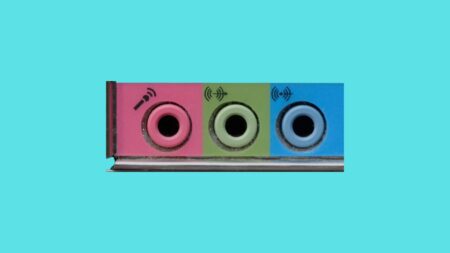A motherboard form factor defines the physical layout and dimensions of a motherboard, as well as its compatibility with the case. Essentially, it determines how much space the motherboard will take up inside your computer, as well as the types and number of components it can support. When building a custom PC, understanding the different motherboard form factors is essential, and knowing how to choose the right motherboard ensures compatibility and future-proofing.
In simple terms, the form factor affects everything from the number of expansion slots to memory support, and even cooling options. When building a custom PC, understanding the different motherboard form factors is essential to ensure that your motherboard fits properly inside the case, while also providing the features and upgrades you need.
What is a Motherboard
A motherboard is essentially the heart of a computer, serving as the main circuit board that connects all of the system’s essential components. It houses the CPU, memory (RAM), storage devices (HDD, SSD), expansion cards (graphics card, sound card), and many other key elements.
The motherboard ensures that these components can communicate with one another, facilitating data transfer and powering various devices. It also plays a critical role in the overall performance of the system by managing input/output operations and distributing power effectively to each component.
Each motherboard is designed to support specific processor families based on its socket type. This means that the processor you choose must match the motherboard’s socket type in order to be compatible. For example, AMD Ryzen processors may require AM4 or AM5 sockets, while Intel processors may use LGA sockets like LGA 1200, LGA 1700, and so on.
In short, the motherboard serves as the backbone of a computer, ensuring all parts work in harmony and facilitating the system’s overall performance.
What is Motherboard Form Factor
A motherboard form factor refers to the physical dimensions, layout, and mounting specifications of the motherboard, determining how it fits within a computer case. The form factor dictates the number of components and expansion options a motherboard can support, such as RAM slots, PCIe slots, and storage connectors.
Typically, larger form factors allow for more slots and connectors, giving users greater flexibility in terms of expandability and future upgrades. The most common form factors for PC motherboards are:
- E-ATX (Extended ATX): Larger than the standard ATX, this form factor is ideal for high-end systems with multiple GPUs and additional components, offering more space for features like expanded memory slots and multiple PCIe slots.
- ATX: A popular and versatile choice, offering a balance of size and functionality. ATX motherboards typically include several PCIe slots, RAM slots, and I/O ports, making them suitable for most gaming, workstation, and enthusiast systems.
- Micro-ATX (mATX): Smaller than ATX, Micro-ATX motherboards are compact and typically have fewer expansion slots and ports. However, they still provide good performance for general-purpose builds and are often more affordable.
- Mini-ITX: The smallest of the common form factors, Mini-ITX motherboards are designed for ultra-compact builds. Despite their small size, they still offer essential features like a PCIe x16 slot and RAM slots, but their expansion options are limited.
While E-ATX, ATX, Micro-ATX, and Mini-ITX are the most popular choices for standard PC builds, there are other smaller form factors like nano-ITX, pico-ITX, and femto-ITX that are primarily used for specialized applications, such as embedded systems or ultra-portable devices.
Choosing the right motherboard form factor depends on your needs, available space, and future upgrade plans.
ATX Form Factor
The ATX motherboard is the most commonly used form factor in modern PCs, offering a balanced combination of size, expansion options, and functionality. Measuring 305 x 244 mm, ATX motherboards are large enough to accommodate a wide variety of components while still being compatible with most PC cases, excluding the compact mini-ITX cases.
An ATX motherboard typically features four DIMM slots for memory, allowing for up to 128GB of RAM, and includes 3 to 5 PCIe slots, providing ample room for multiple graphics cards, sound cards, and other expansion devices. This makes ATX motherboards an excellent choice for users looking to build high-performance systems, such as gaming PCs or workstations that require plenty of expansion capabilities.
One of the main differences between ATX and E-ATX motherboards is the width. ATX boards are slightly narrower, with a smaller Voltage Regulator Module (VRM) area compared to the larger E-ATX boards, which offer additional space for even more components and better power delivery, making them ideal for multi-GPU setups. In comparison, Micro-ATX motherboards are shorter and have fewer PCIe slots, making them more compact but with fewer expansion options.
ATX motherboards are well-suited for users who plan to add multiple PCIe devices and are typically paired with full-tower cases to ensure optimal airflow and cooling. If you’re building a system with future expansion in mind or need to support various peripherals, an ATX motherboard is an excellent choice.
Advantages
- Plenty of PCI-E Slots: ATX motherboards offer 3 to 5 PCI-E slots, allowing for multiple expansion cards like graphics or sound cards.
- Wide Variety: With numerous configurations and price points, ATX motherboards offer great flexibility for various builds.
- Premium Features: Most high-performance motherboards use the ATX form factor, providing advanced features like overclocking support, robust power delivery, and excellent cooling options.
Disadvantages
- Higher Price: ATX motherboards are generally more expensive than micro-ATX options.
- Unused PCI-E Slots: Many users may not utilize all the PCI-E slots, especially in builds with fewer expansion cards.
- Size Compatibility: ATX motherboards may not fit in smaller cases, limiting options for compact builds.
For AMD Platform:
- Gigabyte X870 Aorus Elite
- Asus Rog Strix B650-A
- Msi Mag B650 Tomahawk Wifi
For Intel Platform:
- Msi Pro Z790-A Max Wifi
- Gigabyte B760 Gaming X
- Msi Mag B760 Tomahawk Wifi
Micro-ATX Form Factor
The micro-ATX (mATX) form factor is ideal for budget-conscious users who don’t need the full range of features provided by larger motherboards. It has a compact square shape and typically offers up to three PCI-E slots, making it suitable for users who only require space for one or two graphics cards or expansion cards.
Micro-ATX motherboards are often priced lower than ATX or E-ATX options, making them a great choice for mid-range builds. While they offer fewer expansion slots compared to larger form factors, they are more than sufficient for basic gaming or office tasks. However, they tend to have less robust VRMs (Voltage Regulator Modules), which can limit overclocking potential.
Aesthetic design is not typically a focus for micro-ATX motherboards, and they usually come with basic features. They are excellent for users looking to build a budget-friendly PC or for compact systems where space is at a premium.
Advantages
- Decently priced
- Enough slots and ports for an average user
- Compatible with most PC cases
Disadvantages
- Rarely provide premium features
- May not be a good choice for overclocking
- Subpar looks
For AMD Platform:
- Gigabyte B650M Ds3h
- Asus Tuf Gaming B650M-Plus Wifi
- Msi Mag B650M Mortar Wifi
For Intel Platform:
- Asus Prime Z790M-Plus D4
- Gigabyte B760M Ds3h
- Msi Pro B760M-A Wifi
Mini-ITX Form Factor
The Mini-ITX form factor is the smallest option for mainstream motherboards, making it a popular choice for small form factor (SFF) cases. Due to their compact size, Mini-ITX motherboards are designed for users who prioritize space-saving builds or require a smaller PC footprint, such as for HTPCs (Home Theater PCs) or portable systems.
Mini-ITX boards typically feature just one PCI-E slot and two DIMM slots, limiting expansion options compared to larger motherboards like ATX. Despite their size, the I/O capabilities of many Mini-ITX motherboards are on par with ATX boards, often coming with premium features like Wi-Fi, USB Type-C, and high-quality audio, which is why they tend to be priced higher than micro-ATX boards.
Although Mini-ITX boards offer limited expandability, they are perfect for compact builds, offering excellent performance for users who don’t need multiple GPUs or extensive expansion cards. However, they require efficient cooling solutions due to their small size and dense component layout.
Advantages
- Compatible with all PC cases
- Perfect for strict space constraints
- Available with premium features and performance
- Pleasant looks
Disadvantages
- Price seems inconsistent with features
- Only a single PCI-E slot
- Only a couple of variants are available
For AMD Platform:
- Asus Rog Strix X870-I
- Msi Mpg B650I Edge Wifi
- Asrock B650E PG-ITX Wifi
For Intel Platform:
- Asus Rog Strix Z790-I
- Msi Mpg B760I Edge Wifi
- Gigabyte B760I Aorus Pro
E-ATX Form Factor
The E-ATX form factor is the largest and most premium motherboard option, often used in high-end builds. These motherboards are quite rare and are designed for enthusiasts who want the best performance and the most features. E-ATX boards typically feature an expanded layout that provides more space for additional components, such as more PCI-E slots, DIMM slots, and improved VRM areas for better cooling and overclocking capabilities.
Due to their larger size, E-ATX motherboards often come with 8 DIMM slots (or 4 with additional cooling capacity), providing more room for memory upgrades. They also offer more PCI-E slots, making them ideal for users who plan to run multiple GPUs or need extensive expansion options. However, their size means that only full-tower cases are compatible with E-ATX motherboards, so users need to make sure their case can accommodate this form factor.
One downside to E-ATX motherboards is the price, which is typically higher than that of ATX motherboards, making them a more expensive option. However, for users who prioritize top-tier performance and aesthetics and are willing to invest in a premium system, E-ATX motherboards are an excellent choice. They are not only functional but also visually striking, making them a favorite for high-end gaming rigs and custom builds.
Advantages
- High overclocking performance
- Top-notch I/O features
- Lots of ports and slots
- Premium build quality
Disadvantages
- Available at an absurd price point
- Incompatible with most mid-range cases
- Low variety available
For AMD Platform:
- Asus Rog Crosshair X670E Extreme
- Msi Meg X670E Godlike
- Gigabyte X670E Aorus Master
For Intel Platform:
- Gigabyte Z790 Aorus Master X
- Msi Meg Z790 Ace
- Asus Rog Maximus Z790 Extreme
Frequently Asked Questions
Are ATX motherboards better for overclocking compared to micro-ATX motherboards?
Why are mini-ITX motherboards priced more than micro-ATX motherboards
Can we fit Mini-ITX motherboards in large cases?